Master of the Game: Liam from the Mud & Blood Podcast
Master of the Game explores the nuts and bolts of how gamemasters run their games. What games do they play and what tools do they use to run ’em?
Liam (aka Boganova), is one of the hosts of Mud & Blood, a podcast that focuses on grim, gritty games. I have been continually impressed with his approach to gamemastering, and he graciously accepted my invitation to share his GMing setup.
What games do you run?
Warhammer Fantasy Roleplay, Symbaroum, and Scum and Villainy currently. But the list of games I have played and will play is long. For the sake of this article though I will talk about my two Symbaroum games, one played at home in person and another played online on stream.
What’s your session frequency and duration?
The home game has been going for a year and a half now for myself and four friends. We play at a player’s house on his dining room table. Sessions are every other week for five hours give or take.
The online game was a single four-month season on twitch for myself and four others. We played weekly for three hours each session, using stream software called Vmix and Fantasy Grounds for dice rolls.
What tools do you use?
For the in-person game I use the following:
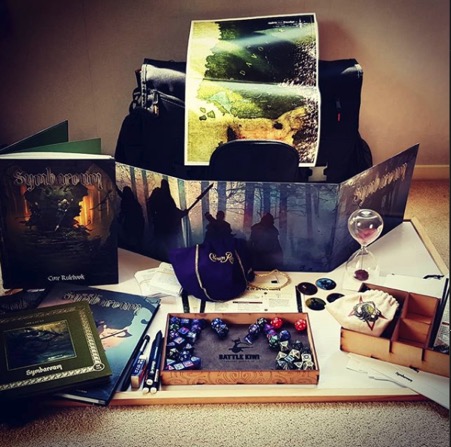
- Most important, a Surface Pro 4 from which I run all planned content.
- OneNote for all session prep and PDFs for content I don’t have in physical print
- Spotify playlists I have curated for various moods
- Dice bags, dice tower and pencils. I bring all dice to remove barrier of entry for players, but they sometimes bring their own.
- A large white board where players track everything as well as maps etc.
- Rule book, adventure modules, character sheets, GM screen etc.
- Sand timer for tense moments
- Bluetooth speaker for music from my phone
- Coins I use as tokens for experience, which players can spend as currency for rerolls
For online games I just use:
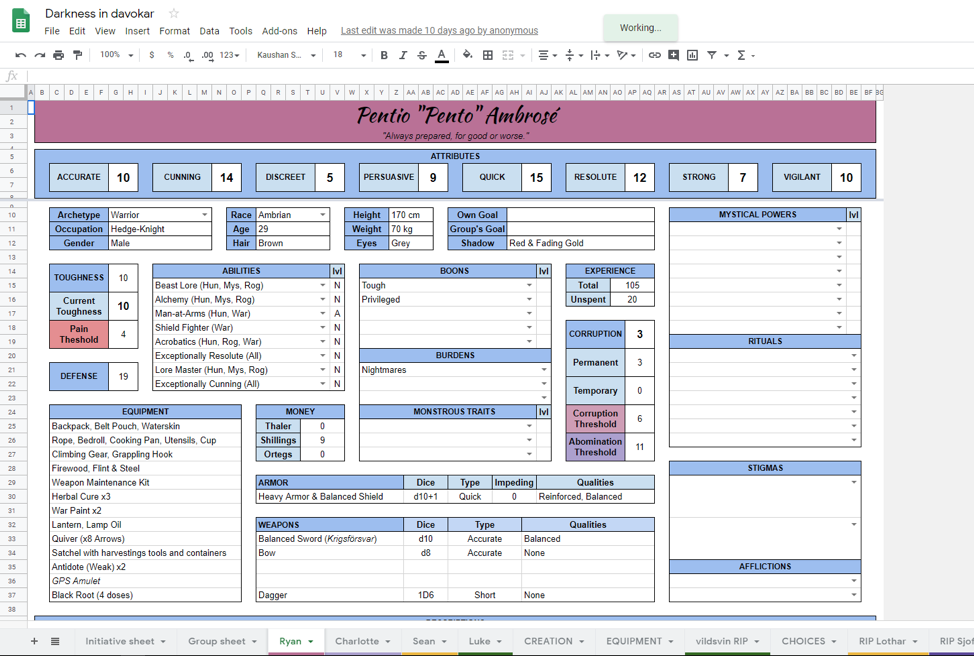
- The Surface
- OneNote for all session prep
- PDFs for all official rules content
- GM screen
- I play at my desktop PC
- All character sheets are in Google Sheets so the whole party can see and edit all info.
- Fantasy Grounds for dice rolls. I’m not particularly fond of it but they sponsored the show so I had to use it, and it served its purpose.
How do you prep for the game session?
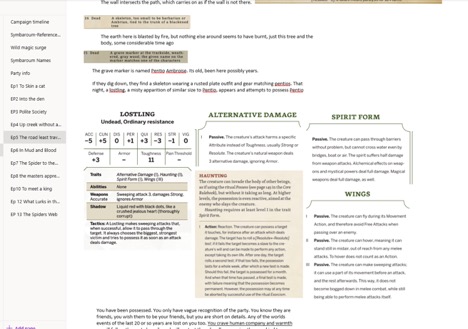
My prep is very relaxed as I tend to go for more of an improv angle these days.
I spend the week thinking over the previous session and what would be cool to see, what my players latched onto, etc., and basically just imagine and brainstorm how I think things will be interesting to progress.
The day before I will sit down with OneNote and cut and paste on any monster info I might need for the session, etc. so it’s all in one place for me to easily track in game on my Surface.
I’ll include specific rules etc right there so I don’t need to search them out in game. If using random encounters I’ll pre roll them and put them in here too. This prep takes no more than an hour on average.
How do you use your setup to manage the session?
I generally run pretty free and just go with the players. I use my Surface because I can write directly into OneNote, so any notes I need to take or wounds I need to track, etc. I can do directly onto the Surface and it’s saved across all my devices.

Occasionally at home games I will use the whiteboard to sketch out the environment, but only when in something easily defined like indoors or in a dungeon. Players will generally track their own wounds, etc. on the whiteboard to save ruining character sheets with excessive erasing. Players will track initiative order on the whiteboard also.
In my in-person games I will use Spotify to set the mood. I lean heavily into mood setting and for me music is a big part of that. I have weeks worth of music for this, which is overdoing it, but I have it managed into playlists dependent on setting and mood and manage to work it well on the fly.
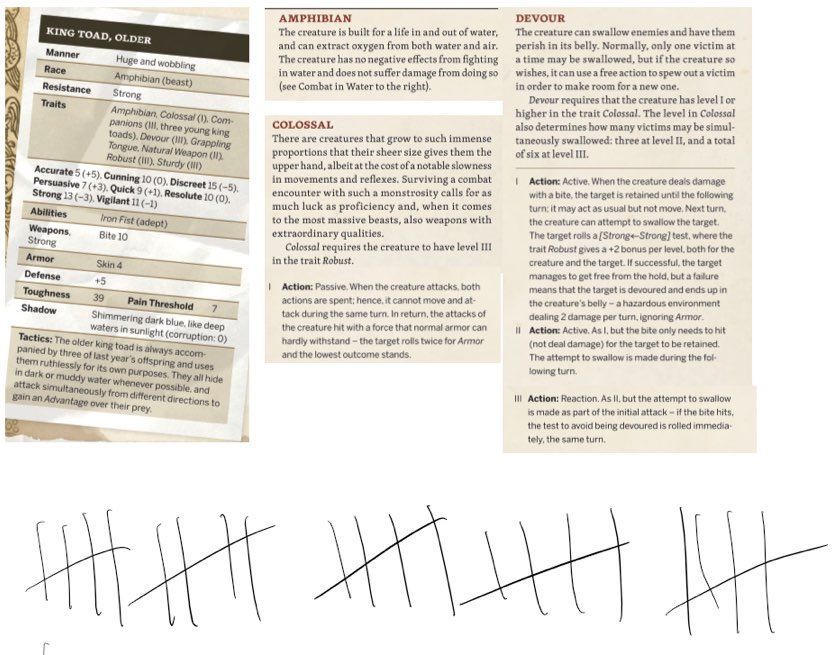
The long and short of it is that I run very prep light. Which I can easily do being a theatre of the mind player who doesn’t use minis or create elaborate battlefields where specific ranges and terrain layouts matter. I generally just go with my gut and try and keep prep to a minimum so that I’m not tempted to push my players towards my prep, and instead be open to going in the direction they want to go, as I play sandbox style.
What little prep I do is largely designed to save me time at the table by having my book-keeping in one place and ready to go, so I don’t waste session time looking up abilities or special rules that I predict I’ll need. Moreso I have sheets of random NPC names in OneNote as well as quick reference rules, etc.
Anything that can be easily copied over and saves me flipping through books at the table. Now that I have the Surface all of my old note books and exercise books gather dust. I am well and truly a digital convert on that front.
Get More Gamemastering Goodness from Liam
Mud & Blood is a well-produced podcast chock full of reviews, interviews, and discussions about a variety of topics of interest to players and GMs alike. It’s one of a handful of tabletop RPG podcasts I can unequivocally recommend.
Ω